Address
304 North Cardinal St.
Dorchester Center, MA 02124
Work Hours
Monday to Friday: 7AM - 7PM
Weekend: 10AM - 5PM
Address
304 North Cardinal St.
Dorchester Center, MA 02124
Work Hours
Monday to Friday: 7AM - 7PM
Weekend: 10AM - 5PM

As more and more people continue to be confined to their homes, the topic of protecting ourselves in the digital world is becoming increasingly important. Given the essential nature of the topic of security during this period of working from home, we have compiled an additional 6 security tips to help you stay safe when working from home.

Be sure to have reputable anti-virus and anti-malware software installed and protecting your computer. As mentioned in our previous article — be sure you have the latest version of the software and make sure that you have the virus definitions set to update automatically. New threats emerge everyday, and you need to be sure that you are constantly protected from the latest threats!
Run a full scan of your computer regularly. To make sure that you don’t forget, you can set your antivirus software to schedule regular scans during the times that you are not using your computer — this will make sure that you are protected while at the same time avoiding the hassle of being interrupted while you work!
Ensure you have on-access scanning enabled. This provides active protection whenever you open a new file — it is automatically scanned by your antivirus to make sure it is safe.
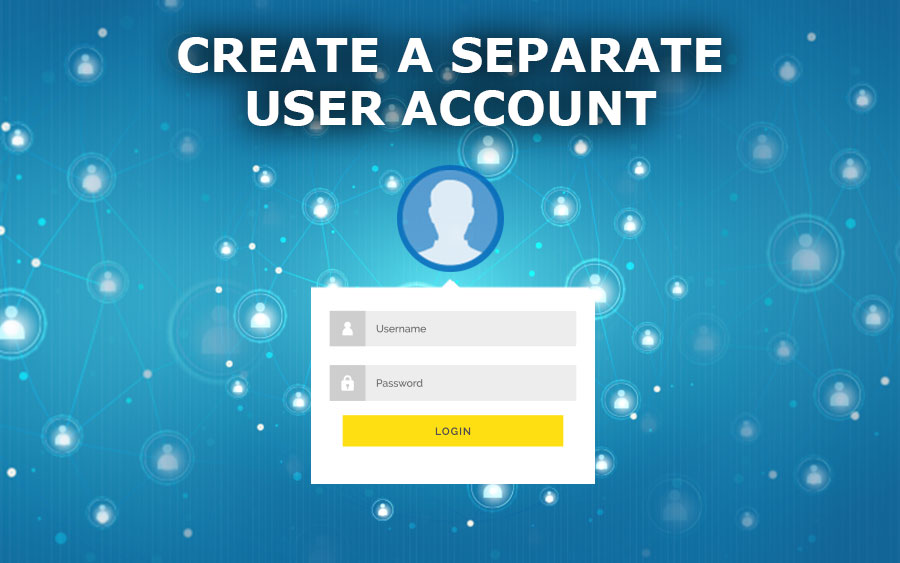
It may be worth your time to create a separate limited user account on your computer for daily use and reserve the administrator account for times when it is actually needed, such as software installation or modifying sensitive system settings.
An administrator account is, in the most basic terms, an account that is allowed to do everything on your computer. While it may seem convenient, it also means that software run on this account is essentially given permission to do anything — including malicious activities that can damage your computer.
By using a limited user account, you are limiting the activities allowed and in extension the damage that may occur when something goes wrong. A limited user account is perfectly adequate for daily use, as it restricts access to system files while still allowing you to run your usual productivity software without issues.

We are in the era of Big Data where information is regularly being farmed. Web browsers store information from the websites you visit, and websites almost always track your visits using cookies. This information may be compromised during an attack, and it will be in your best interests to clear them regularly to limit the amount of information accessible.
Clear your browsing data regularly in your web browser’s privacy settings, especially if you are using a shared computer. To be sure that you do not forget, you can even set your browser to do it regularly on a set schedule, or even every time you close the browser.

The very first rule is to never reuse your passwords. Always have a different password for every account that you have, even if it seems like a hassle. Online services run the risk of data breaches — if any one of them is compromised, every single other account that shares the same password immediately becomes at risk of unauthorised access.
To make things easier, you can use a password manager to generate and remember your passwords. Reputable services like LastPass and Bitwarden make it easy to not only generate new passwords for all of your accounts, your passwords are also available across platforms including your mobile phone.
Just be sure to have a strong but memorable password for the password manager itself, since it will be the central hub to access all of your other login credentials.

Most computers and operating systems will have a built-in firewall that blocks unauthorised access. Make sure that your firewall is always turned on, and to keep it up-to-date.
While being security-minded can be a bit of a hassle, it is always worth your time to take measures and prevent a bigger headache down the line. As the old adage goes: “Prevention is better than cure.” A few minutes spent upfront is time well spent to prevent a potentially catastrophic security breach or widespread damage and data loss.
As mentioned in our earlier article, the very first step is to educate your employees to these new security tips — security is only as strong as its weakest link, so be sure that everyone is up to speed and following protocol.